MPC Configurator
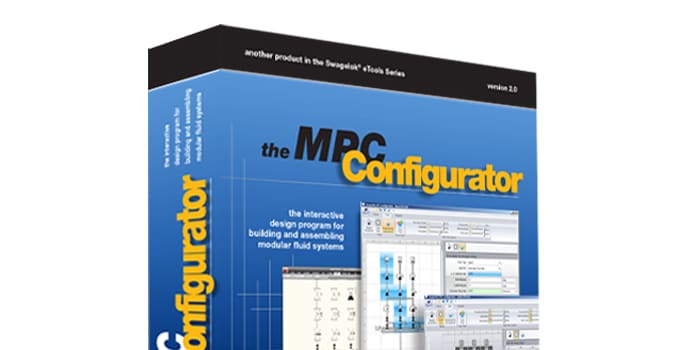
Swagelok Modular Platform Components (MPC) Configurator
The MPC Configurator is an interactive tool to build and assemble ANSI/ISA 76.00.02-compliant miniature modular designs prior to the purchase process.
To download and install the Swagelok MPC Configurator:
-
Please select the version of the MPC Configurator that you would like to download:
- 32-bit version: Swagelok MPC Configurator 2.4 — 32-bit
- 64-bit version: Swagelok MPC Configurator 2.5 — 64-bit
- The program file is 99 MB
- The configurator is in English
- The program is a self-extracting zip file
- Double-click the MPC Configurator Installation file. The install process will begin.
- At the MPC Welcome screen, select "Next."
- At the License Agreement screen, you will need to Agree to the license agreement and select “Next” to continue.
- The installation process will put the MPC configurator files in a folder called "C:\Program Files\Swagelok\MPC Configurator 2.4". If you want to use the default folder, then click the “Next” button. If you want to put the files in a different folder, click "Browse" button and select another folder. When finished, click the “Next” button to proceed.
- Click “Next” to start the install.
- The files are copied and registered on your computer. The next screen indicates Swagelok MPC setup was completed successfully. Select “Close” to complete the process.
| System Requirements: |
| The configurator is in English only at this time. |
| The zip file is 97 MB. |
| 150 MB hard disk space needed. |
| Microsoft Windows XP, Microsoft Windows Vista (any version), or Microsoft Windows 7 (any version) |
| .NET 3.5.1 Framework |
| CAD Output Requirements: For AutoCAD Output: AutoCAD 2010 (Lite version will NOT work) For SolidWorks output: SolidWorks 2007, 2008, 2009, 2010, 2011, or 2012 |

